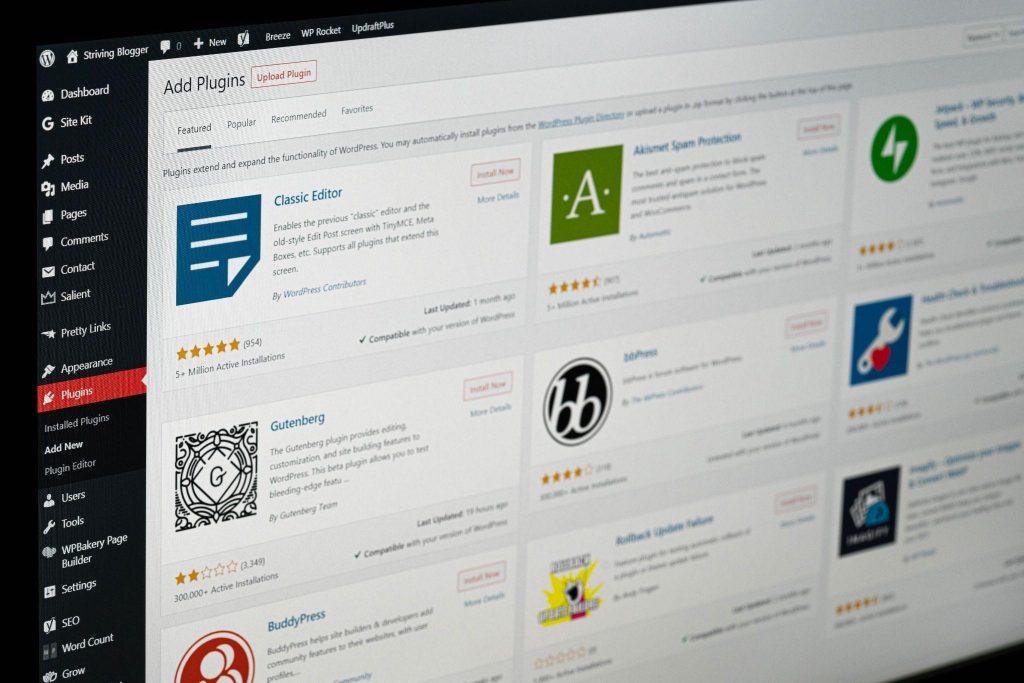
If your website is new and struggling to secure a higher SERP ranking, you must be looking for ways to optimize your content. Did you know the media on your website plays a significant role in SEO? Here is the ultimate guide to image optimization for small businesses.
How to Optimize Images for Websites
There are several ways you can optimize the media on your website. However, small businesses must look for economical options, as they are already short on budget.
1. Install WordPress Plugins
WordPress understands all the needs of its users and offers several plugins for image optimization. But the real problem arises when you are new to the business and don’t know much about these plugins.
You must research properly before installing any plugin. Though WordPress offers great plugins, not all of them are free. Besides, make sure you choose a plugin that offers frequent updates.
2. Try Image Caching
Image caching allows faster loading of media once it’s stored in the local storage of the device. With image caching, you don’t have to load the website’s media from scratch every time you open the website.
You can improve the performance of your website with the help of image caching.
3. Add Alt Tags To Images
Adding Alt tags to images is one of the defining factors of SEO. Alt tags help the viewers read the image’s content in case the image doesn’t load properly on the viewer’s screen. Adding alt tags ensures the provision of content to web crawlers, which helps improve your SERP ranking.
4. Resize Images
High-quality images are not particularly suitable for websites, as SEO prefers user-friendly websites. And one aspect of user-friendliness is the speed of your website. If the images on your website are not loading because of their size, it will affect the SERP ranking.
5. Choose the File Type Carefully
The format of your media also matters. Though PNG offers the highest quality, it usually takes time to load. So, JPEG is a preferred choice as it compresses the images just enough to reduce their size without compromising much on their quality.
A general rule of thumb for newbies is to use PNG for logos and JPEG for normal images. This way, you can manage your website media in a blanched way.
Use Image Coast for Hassle-Free Image Hosting
Are you seeking a secure, hassle-free, inexpensive image hosting platform? Well! Look no further because Image Coast is offering free image hosting!
