
The internet offers the ability to store large amounts of data in an easily accessible way, and this includes your images. ImageCoast is a leading online image storage platform that provides users with secure cloud storage for their digital media. With its advanced security protocols and simple user interface, ImageCoast makes it easy to upload, share, and view photos or videos from any device, anywhere in the world.
What Is ImageCoast?

ImageCoast is a cloud-based storage platform that allows users to store digital images and videos. It offers a simple user interface and advanced security protocols to protect uploaded files from unauthorized access. The service uses cutting-edge encryption technologies to ensure that all media content stored on its servers remains private and secure. It also provides an easy way to back up your photos and videos. So you can access them anytime without having to worry about losing them due to hardware failure or other issues.
How Does ImageCoast Work?
With ImageCoast, users can upload their photos and videos directly from their computer, smartphone, tablet, or camera, to store them on a secure server. Once the files are uploaded, users can access them from any device with an internet connection. All uploaded content is fully encrypted and protected against unauthorized access or sharing. Users can also share their photos and videos with other ImageCoast users, so they can view and comment on each other’s content.
What Are the Benefits of Using ImageCoast?

ImageCoast provides several benefits for those who want to store their digital images online. Firstly, it offers superior protection for all your media content, ensuring that only authorized users can access it. Secondly, ImageCoast allows UNLIMITED image hosting. Additionally, the service allows you to back up your photos and videos automatically. You won’t have to worry about losing them due to hardware failure or other issues. Finally, the platform makes it easy to share your content with others, as well as view and comment on each other’s media.
How Can I Get Started With ImageCoast?
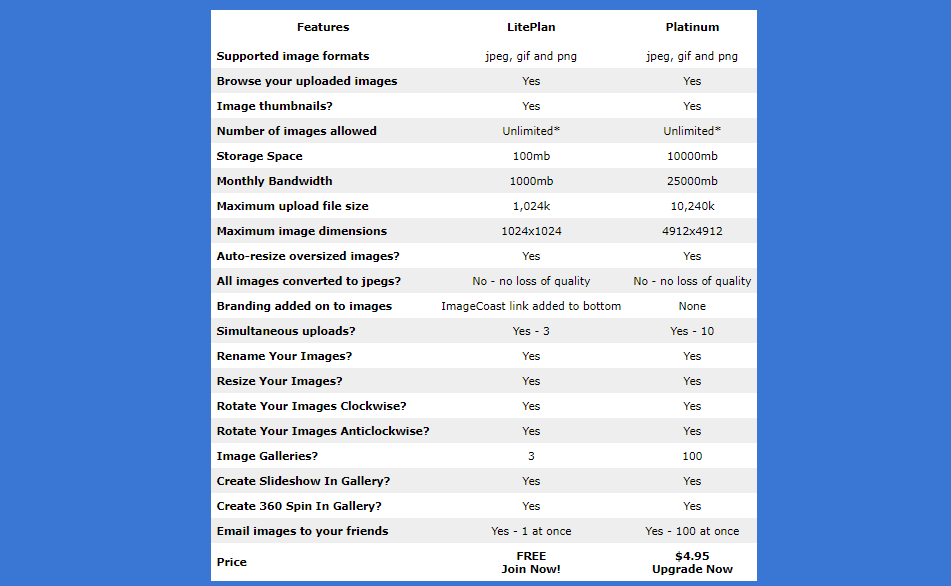
Getting started with ImageCoast is easy. All you have to do is sign up for a free account and start uploading your photos and videos. You can also purchase additional storage space if needed, allowing you to store larger amounts of data in the cloud. Once your files are uploaded, you can access them from any device with an internet connection — making it easier than ever to stay connected and share your digital content with family and friends.
