
In today’s digital age, online image storage is a lifeline for photographers and small business owners. But beware! Alongside its convenience comes potential pitfalls. Understanding these common missteps can save you from future headaches.
In this blog post, delve into the most frequent errors in online image storage and learn how to navigate them, ensuring your precious photos and business images remain safe and accessible at all times.
Common Mistakes in Online Image Storage

Navigating online image storage? Here are the pitfalls to watch out for to keep your precious photos and business images safe and accessible!
Ignoring Backup Options

One of the biggest mistakes is relying solely on one online storage provider. If that service experiences issues or goes out of business, you could lose all your data. Always have a secondary backup solution, whether it’s another cloud service or an external hard drive.
Forgetting to Organize Files
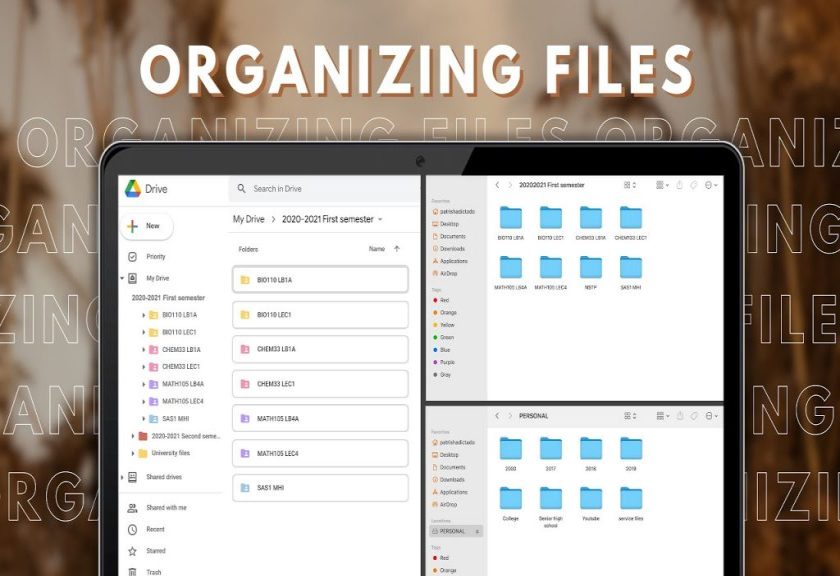
Haphazardly uploading images without proper organization leads to clutter and difficulty in finding specific files later. Use folders, tags, and descriptive filenames to keep your images organized. This will save you time and frustration in the long run.
Overlooking Image Quality Settings

Many online storage solutions compress images to save space, which can reduce quality. Always check the settings to ensure your images are stored in their original resolution. If a service doesn’t offer this option, consider looking for alternatives that do.
FAQs About Online Image Storage

Curious about online image storage? Here are answers to common questions to help keep your photos and business images safe and accessible!
What is the best online image storage solution for photographers?

The best solution varies depending on individual needs, but popular options include Google Photos, Dropbox, and Adobe Creative Cloud. Each offers unique features catering to different requirements, so evaluate them based on your specific needs.
How much storage space do I need?

This depends on the volume and resolution of your images. For photographers, a few terabytes may be necessary, while small business owners might need less. Start with a plan that meets your current needs and upgrade as necessary.
Can I recover deleted files?

Most online storage solutions offer a recovery period during which you can restore deleted files. However, this period is limited, so act quickly if you accidentally delete important images. Regular backups can also mitigate the risk of permanent loss.
Store Wisely!

Online image storage is a fantastic tool for photographers and small business owners, but it’s essential to avoid common mistakes to ensure the safety and accessibility of your files. Proper organization, regular audits, and a focus on security can go a long way in protecting your valuable images.
Get Started With Image Coast Today!
Ready to take your image storage to the next level?
Get started with ImageCoast today by exploring the best practices and choosing a reliable service that fits your needs.
