
Your images are your online personality. Whether you’re a blogger hoping to captivate your audience or a small business owner looking to polish your site, knowing how to host an image on a URL for free is crucial. This guide will walk you through the ins and outs of using URL image hosting services effectively, ensuring your visuals are always stunning and accessible. Let’s dig in!
Why Free Image Hosting Matters?

Image hosting might seem trivial, but it plays a significant role in how your website performs. Pictures can significantly slow down your load time if not hosted correctly, affecting user experience and SEO rankings. Free image hosting services not only save you money but also enhance your site’s performance. Additionally, these services often come with extra features like image optimization and resizing, making it easier for you to manage your visuals.
How to Host an Image on ImageCoast?

Imgur is one of the easiest platforms to use for URL image hosting. Here’s how to get started:
- Create an Account – Sign up for a free account on ImageCoast.
- Upload Your Image – Click on “Drop files here or click to upload” and choose your image file, then click on “upload images”.
- Get the URL – Once uploaded, Imgur will provide a URL for your image. Copy this URL to use it on your website or blog.
ImageCoast also offers advanced features such as creating albums and using custom URLs for easier sharing.
Tips for Optimizing Your Images
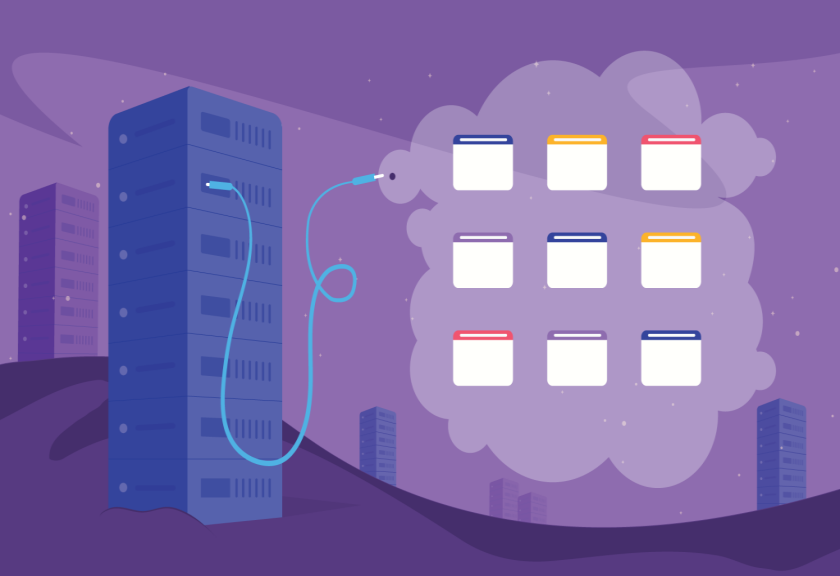
While free image hosting services make it easy to upload images, it’s essential to optimize your visuals for your website. Here are a few tips:
- Choose the Right Format – JPEG images are best for photographs, while PNG is better for graphics and illustrations.
- Compress Your Images – Use image compression tools like TinyPNG or Kraken.io to reduce file size without compromising quality.
- Resize Your Images – Make sure your images are at the correct dimensions before uploading them to ensure optimal loading speed.
- Use Descriptive File Names – Instead of leaving your image with
What is URL Image Hosting?
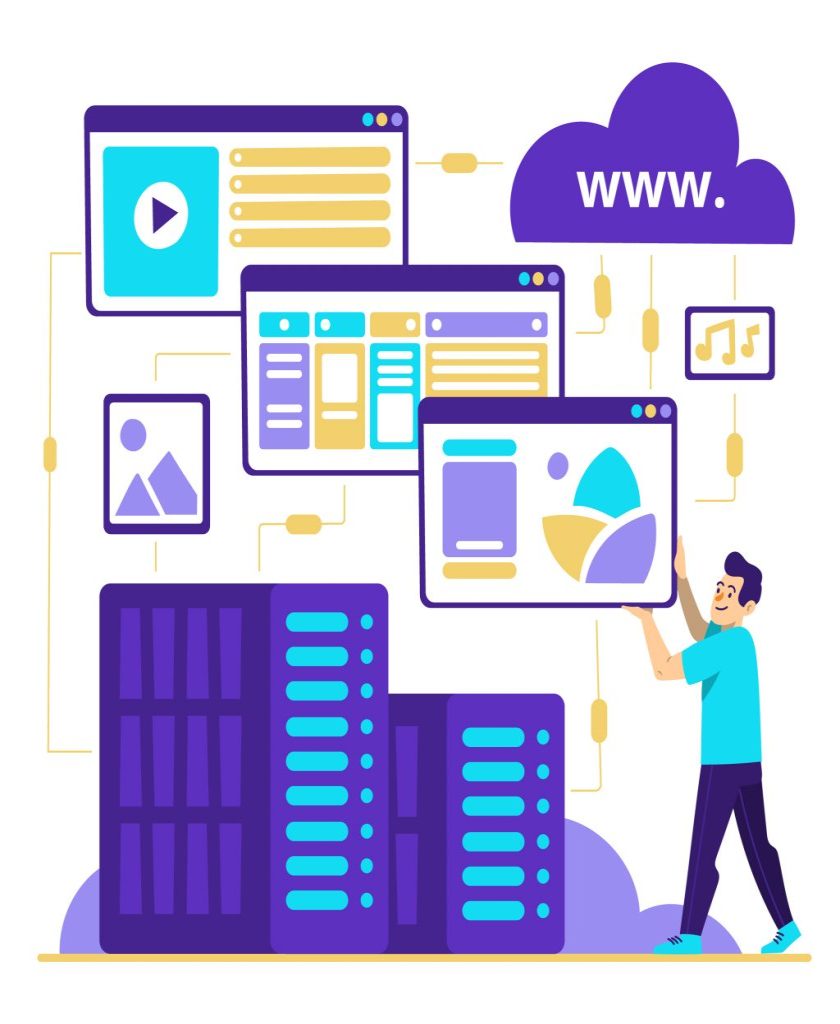
URL image hosting refers to storing images on external servers and accessing them via URLs. It helps your website load faster by offloading image storage.
Can I Use Image Hosting for E-commerce?
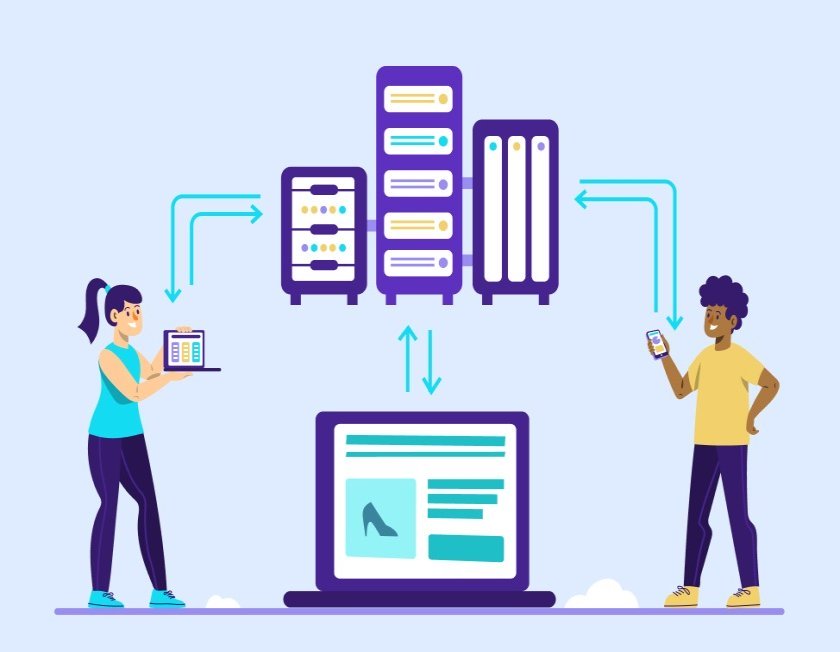
Absolutely! Free image hosting is an excellent way for small businesses to manage product images without burdening their website’s server.
Conclusion: Host an Image on a URL for Free with ImageCoast!
Free image hosting is an invaluable tool for bloggers and small business owners. By using platforms like ImageCoast, you can ensure your images are always accessible and your site runs smoothly. Ready to enhance your online presence?
Start using ImageCoast services today and see the difference!
