
In the digital age, imagery is a powerful component that enhances storytelling, illustrates content and connects with audiences emotionally. Whether you are a blogger, marketer, or web designer, knowing how to host images effectively is crucial for a streamlined and impact-driven online presence.
Here, we’ll provide a step-by-step guide to host images like a pro.
Step 1: Choose the Right Image Hosting Service

Your journey begins with selecting an appropriate image hosting provider. A reliable service like ImageCoast offers a blend of storage capacity, bandwidth, image protection, and ease of use. The service you choose should align with your needs — consider factors like file size limits, cost, and whether you require direct linking to your images.
Step 2: Prepare Your Images
Before uploading, ensure your images are in the correct format (like JPEG, PNG, or GIF) and optimized for the web. This involves adjusting the resolution and compressing the file to reduce loading times — key for maintaining user engagement and SEO rankings.
Step 3: Upload Your Images

With your account set up and images ready, it’s time to upload. Simply log in to your ImageCoast account, select the upload option, and choose your files. After uploading, your images will be stored securely on the cloud, ready for sharing and embedding.
Step 4: Organize Your Content
Good organization makes image management a breeze. Utilize folders or albums to categorize your images on ImageCoast. Accurate naming conventions and tagging can simplify searches and streamline website integration.
Step 5: Share and Embed Your Images
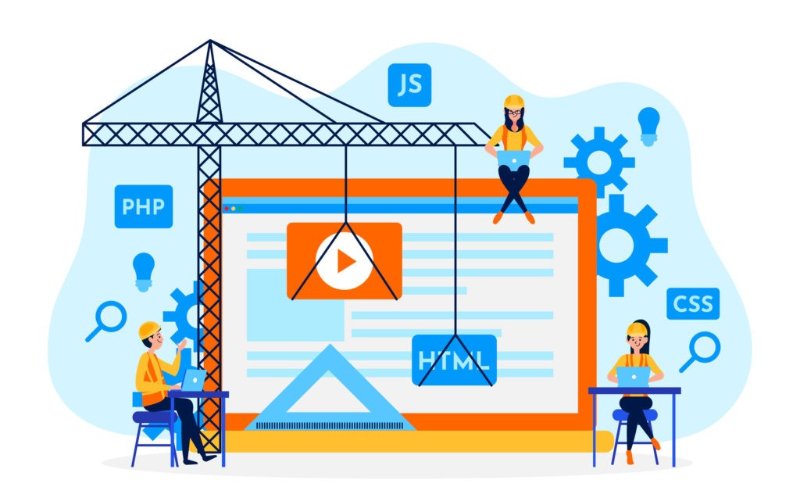
Once hosted, you can begin sharing your images. ImageCoast provides direct links and HTML codes for easy embedding in websites, forums, or blogs. Ensuring that you understand the platform’s image-sharing guidelines is crucial for seamless integration.
Step 6: Monitor and Manage Your Images
Regularly check your hosted images for any issues, such as loading errors. Additionally, monitor your bandwidth usage and upgrade your hosting plan if necessary to prevent service disruptions.
Host Your Images on ImageCoast
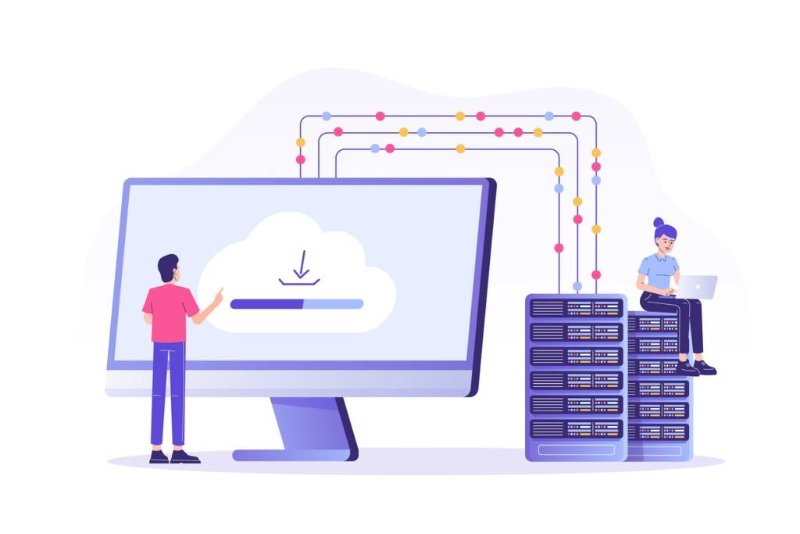
By following these steps and taking full advantage of ImageCoast‘s features, you can host images, enhance your online projects and ensure your audiences are captivated by high-quality, professional-looking imagery. Whether showcasing a portfolio, selling products, or creating engaging blog content, mastering image hosting is invaluable for both novices and seasoned pros alike.
