
Google image search is a powerful tool for driving traffic to your website, blog, or e-commerce store. More and more people are using Google’s image search feature to find the content they need quickly and efficiently. So, it’s important that you optimize your images for SEO in order to improve visibility and drive more organic traffic.
Here are a few tips to help you get started:
Choose the Right File Type
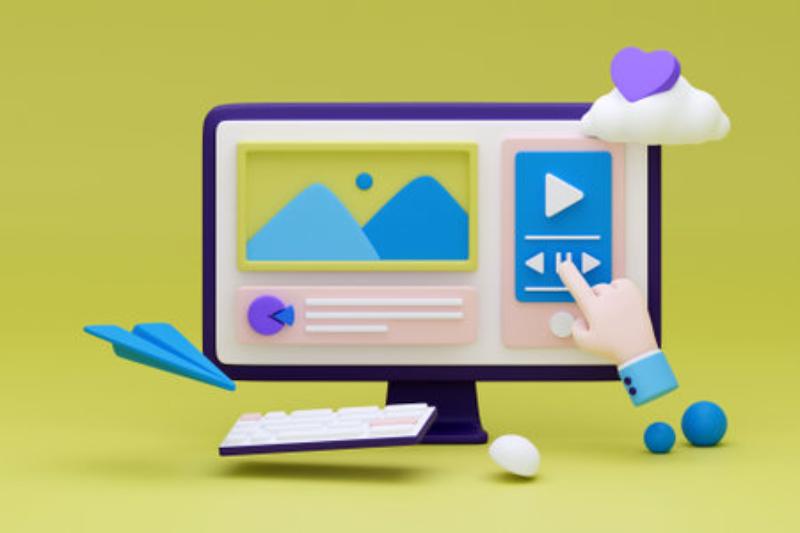
When it comes to optimizing your images for SEO, the right file type can make all the difference. The most popular choices are JPEGs and PNGs. This is because these formats are supported by all web browsers and have relatively small file sizes.
However, if you’re looking for a higher-quality image, you can also consider using a GIF or SVG file.
Name Your Images Accordingly
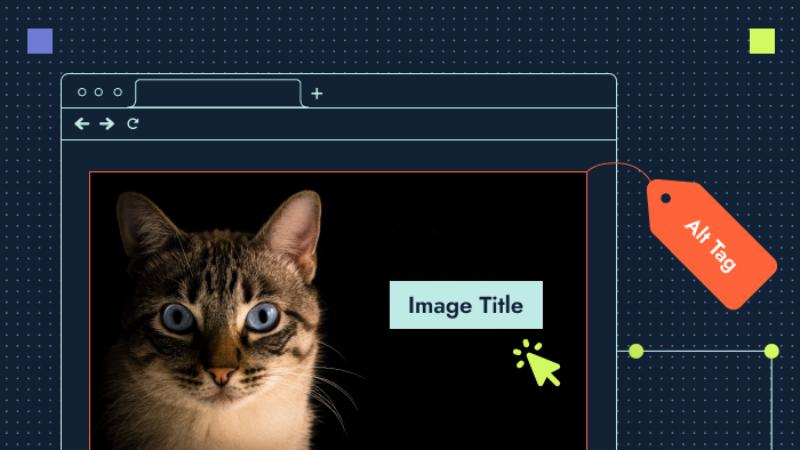
You should always give your images meaningful names to ensure that search engines properly index them. For example, if you have an image of a cat, it’s better to name it `cat.jpg` than something generic like `image1.jpg`. This will also help people find it when they search for images related to cats.
Include Alt Text and Titles
Alt text serves as an alternative description of your image if the browser or device can’t display it properly. Besides, the titles provide additional information about the image. Both should include relevant keywords so that search engines can understand what the image is about and index it accordingly.
Compress Your Images

Compressing your images can reduce their file size, which will increase the loading speed of your website or blog. Many online tools can help you compress images to the appropriate size without sacrificing quality. Just make sure you don’t go too far and end up with a distorted image that looks bad.
Use Image Sitemaps
Image sitemaps let you notify search engines about your images. They also provide information such as the URL, title, caption, and license. Submitting an image sitemap to Google will ensure that it properly indexes your images. Besides, it makes it easier for people to find your media in image search results.
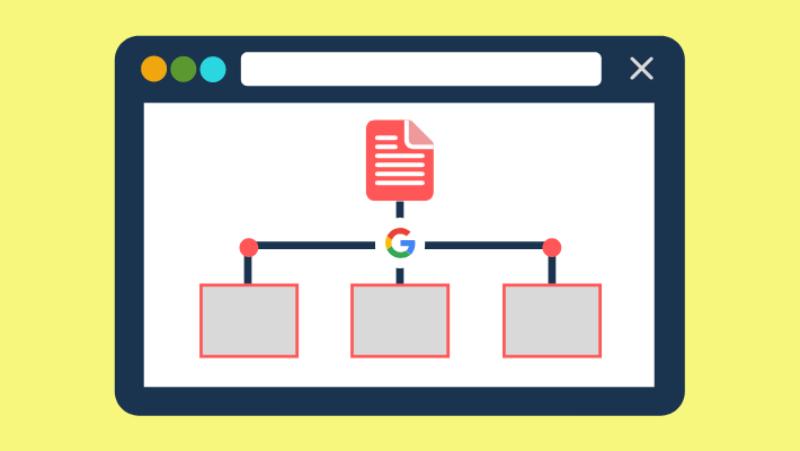
Add Captions and Descriptions
Captions and descriptions provide additional context for your images, which is important for SEO. Not only will this help search engines better understand what your image is about, but it will also make it easier for people to find the information they’re looking for.
Utilize Image SEO Plugins

If you’re using a content management system like WordPress, take advantage of image SEO plugins that optimize your images automatically. These plugins often come with features such as automatic resizing, compression, and alt-text generation, which can help improve visibility and reduce file sizes without any manual effort.
Image optimization for SEO can be time-consuming, but it’s well worth the effort in the long run. These tips will help you get started on the right track and make sure that your content is as visible as possible to search engines. Good luck!
Introducing ImageCoast – Your Ultimate Image Hosting Solution!
Secure and share your memorable images effortlessly with ImageCoast. Start crafting stunning albums today, and introduce your photos to the world. Register now for the premier image hosting experience.
